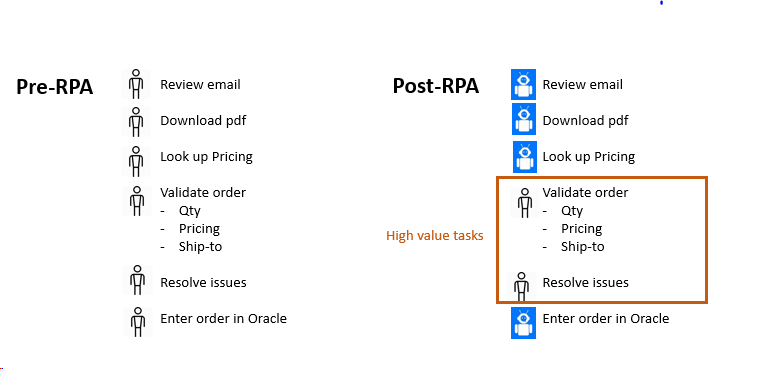
Overview
Robotics Process Automation (RPA) is the latest in software design to take manual work off our hands. RPA can operate at the application level, emulating a human, pointing-and-clicking or at the machine code level dealing with transferring data without a visual interface. Consider this example semi-automate by RPA,
Wrote, standard tasks are given to the bot, while human retains the “thinking tasks”.
The benefits from RPA usually comes in three areas
1) Cost reduction – If the bot costs less to acquire and develop that the labor it displaces
2) Customer satisfaction – If customer value immediate processing of their requests or assistance with self-service
3) Employee satisfaction – If the bot can take over mundane, repetitive tasks
Bots work well on process that
· Are manual and repetitive
· Have few variations on the inputs, process steps, and output
· Have a high volume
Lessons Learned
Some, seemingly obvious things that you have to be aware to deploy and sustain bots
1. Know all the variations
The bot is a simple machine, it can only do what it is told. Variations that experienced humans will learn to do instinctively, are often not documented, e.g. know that an order from ABC Company, shows up as ABC Inc. in the order management system.
Use the 80/20 rule for the initial deployment of what is scope for the bot. Will it process 80% of transaction types or put the less frequent items into queue? Will it be self-repairing, fixing data errors or adjusting to system changes? Our recommendation is to start basic, then add more functionality or change the process to eliminate variations or failures as the ROI warrants.
2. Find the process holes early
Human most important role in mundane, repetitive processes is dealing with slight variation in the data. Some real examples,
a. An order that comes in from Slage Industries is in the customer master under the parent, United Industries
b. A part number is a six-pack for independent retailers, but a singe for mass retailers.
c. A domestic customer cannot buy a part built for European power.
3. Sync IT calendars
Bot operations have to be synced with IT updates. For example, we can’t expect the bot to run when the ERP system is refreshing. Any systems updates have to be tested against the bot. A client had a bot fail because the customer website it was accessing changed color pallets.
4. Choose the right Bot
Two categories of bots are “unattended” and “attended”. Unattended bots start themselves and run an entire process, including all variations. These bots require the ability to identify all variations and have mitigations for each.
The software companies like to sell this concept because a) It is the most powerful use of their technology and makes their more valuable; b) It makes them more of an enterprise solution rather than a spot solution, which gives them staying power.
The unattended bot should be evaluated with other solutions like, minimizing variations, like different formats allowed for invoices or fewer options available on an order. Unattended bots are best for very basic transactions, but be advised they require more software to do the dispatching.
Attended bots interface with a human, who starts, check QCs, and/or deal with exceptions. They typically do a subset of task in a process, which can still be valuable, depending on how much labor it saves.
